Anyone involved in legal research is more than familiar with PACER (the name, an acronym, stands for: Public Access to Court Electronic Records). Before we delve into the glaring weaknesses and errors of PACER, let’s just step back and give thanks that there is a way for users to access docket and documents filed in all federal district, bankruptcy, and appellate courts—it could always be worse (and judging by some state court docket site designs, it can be much, much worse). Clearly, this is a massive undertaking, and the volume of information being tracked and made electronically available is absolutely stunning. But, PACER does have its flaws, here are a few of the more conspicuous:
Cost
Cost is the biggest complaint with PACER. It currently costs a user $0.10 per page to pull a court document off of Pacer, with a maximum per document cap at $3.00.
The political and philosophical argument is court documents aren’t copyrightable, and are in the public domain. So, PACER-anti-cost advocates ask why do members of the public have to pay to access federal court documents? Lower volume users, those who access less than $15 worth of a material in a quarter, however, are not charged.
The argument for recouping cost: running PACER must be really expensive. Again, every federal district, appellate, and bankruptcy court is on this system, so it’s not hard to fathom the giant IT staff and hardware requirements of PACER. However, PACER-anti-cost advocates often cite a Judiciary Information Technology Fund annual report showing the department that oversees PACER had a $150 million budgetary excess in 2006. With that said, more recent budgets show no surpluses among the Judiciary Information Technology Fund’s balance sheet (.pdf page 60 of the Fiscal Year 2015 Appendix Budget of the U.S. Government).
Party Searching Difficulties
If you have a party, and the correct court, searching within that specific court’s PACER interface can be maddening. The reason why: the party role of the search will be displayed first. Here’s an example search for UPMC, showing 7 events with UPMC in 7 different roles (counter-claimant, counter-defendant, etc.).
(click to enlarge)
And now, if you click into one of these roles, you get all of the events and case titles associated with that role–here’s what happens when a user clicks into “defendant”:
(click to enlarge)
To avoid this confusing, intermediate step, my recommendation is to use the PACER case locator–even if you know what court your case is filed in. Hint: make sure to select “show case title”.
(click to enlarge)
The reason why: the results will be delivered in a sortable list, increasing ease-of-use for users:
(click to enlarge)
Full text docket searching not possible
The PACER databases contain all of the docket text for every federal case, yet there is no way to conduct full text docket searching in PACER. Users attempting to do this must use a, typically subscription-based, third party research interface (Bloomberg Law, Lexis, Westlaw, and others). Given PACER has the underlying content, it would be such a boon to users if a search engine were implemented over the top of docket text. Currently, most PACER courts have only party name, docket number, nature of suit, and cause of action searching–if users are interested in finding example motions filed before a specific judge, or rule 7.1 disclosures on a particular company, or maybe affidavits filed by an expert witness they would have to turn to a third-party service.
automatically selected and charged-for criteria:
Are you interested in thriftily finding out what the latest 3 filings are in a case—don’t forget to uncheck the auto-selected “Parties and counsel” and “Terminated parties” because you will be charged for the docket pages associated with this top matter. This criteria is automatically selected, and of course, costs $0.10 a page, and for multi-party cases with large litigation teams, this can quickly number many pages.
(click to enlarge)
Perilous formatting
Pacer requires case number searches to specifically be in this format: year-dash-court-dash-docket number (for example: 14-cv-52), or yearNoSpaceCourtNoSpaceDocketNumber (14cv52). Any deviation of this causes wonky mis-formatting to happen.
Example A: no dashes
Converts to:
The Supreme Court’s docketing system
The Supreme Court does not use the PACER interface every other federal court uses; it has its own unique system where decisions are available, but you will have to scour SCOTUSblog and other resources for briefing and petitions for writ of certiori. Why is the Court of Last Resort on an entirely different system? And why are Supreme Court documents electronically unavailable directly from the court?
(click to enlarge)
An unattractive interface
Granted, this is a more subjective complaint. We are in a post-dynamic coding, post Web 2.0 era where users interface with countless, simple and beautiful UIs. PACER’s UI is this:
(click to enlarge)
Again, having access to all federal court dockets and documents is a huge benefit, but clearly PACER is antiquated and could better serve its users through some overdue updates to its interface.




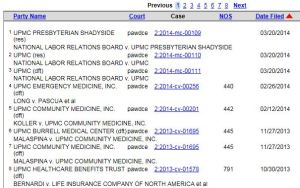



Leave a comment